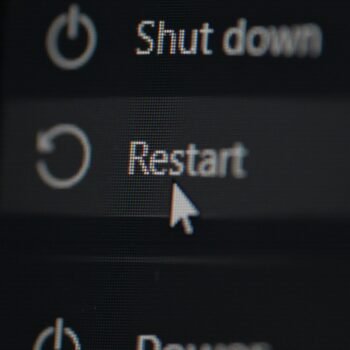What Exactly is a YouTube Downloader App?
A YouTube downloader app is exactly what it sounds like—software designed to save videos from YouTube to your device. Think of it as your personal video librarian. These applications intercept the video stream that would normally play in your browser and instead save it as a file on your computer or mobile device.
Good YouTube downloader apps offer more than just basic downloading capabilities. They let you choose video quality, convert between formats, download entire playlists with a single click, and even extract audio tracks when you only need the sound. The best ones do all this while maintaining the original quality of the content.
Yet, not all downloaders are created equal. Some are bloated with ads, others try to install unwanted software, and a few might even contain malware.
Comparison of the Best Free YouTube Video Download Apps
Before diving into detailed reviews, let’s compare the top contenders side by side:
| App Name | Supported Platforms | Max Resolution | Batch Downloads | Playlist Support | Audio Extraction | Ad-Free Version |
| 4K Video Downloader | Windows, MacOS, Linux | 8K | Yes (Limited in free) | Yes (Limited in free) | Yes | Paid upgrade |
| aTube Catcher | Windows | 4K | Yes | Yes | Yes | No |
| Any Video Converter Free | Windows, MacOS | 4K | No | No | Yes | Paid upgrade |
| iTubeGo | Windows, MacOS | 8K | Yes | Yes | Yes | Paid upgrade |
| By Click Downloader | Windows | 8K | Yes | Yes | Yes | Paid upgrade |
| Free YouTube Download | Windows, MacOS | 8K | Yes | Yes | Yes | Paid upgrade |
| FliFlik | Windows, MacOS | 8K | Yes | Yes | Yes | Paid upgrade |
| YTD Video Downloader | Windows, MacOS, Android | 4K | No | No | Yes | Paid upgrade |
| PPTube | Windows, MacOS | 4K | Yes | Yes | Yes | Paid upgrade |
| AllMyTube | Windows, MacOS | 4K | Yes | Yes | Yes | Paid upgrade |
4K Video Downloader

4K Video Downloader stands out as the most versatile and reliable downloader app on the market in 2025. As its name suggests, it excels at downloading high-quality videos—not just 4K, but even 8K content when available.
What makes this desktop YouTube downloader particularly impressive is its clean, straightforward interface. You won’t find yourself clicking through endless menus or deciphering cryptic icons. Just copy a YouTube URL, click “Paste Link,” and the software handles the rest.
Key Features:
- Downloads videos in resolutions up to 8K
- Supports 3D and 360-degree videos
- Extracts audio in MP3, M4A, or OGG formats
- Downloads entire playlists and channels (limited in free version)
- Available for Windows, MacOS, and Linux
Pros:
- Exceptionally clean, ad-free interface
- Fast download speeds
- No bundled software or toolbars
- Supports many video sites beyond YouTube
- Downloads subtitles in multiple languages
Cons:
- Free version limits playlist downloads to 24 videos
- No batch processing in free version
- Cannot download private videos without premium
4K Video Downloader is perfect if you value simplicity and quality above all else. It’s one of the few best YouTube downloaders that doesn’t try to trick you into installing additional software or bombard you with ads.
aTube Catcher

aTube Catcher has been around for years, and there’s a reason for its longevity—it works reliably and offers an impressive array of features beyond just downloading videos.
This veteran YouTube download software includes screen recording capabilities, disc burning, and even video conversion tools. It’s essentially a Swiss Army knife for video enthusiasts.
Key Features:
- Downloads videos from hundreds of sites
- Converts videos to various formats
- Includes screen recording functionality
- Burns videos directly to DVD
- Records streaming audio
Pros:
- Comprehensive suite of video tools
- Batch processing for multiple downloads
- Customizable output settings
- Regular updates to maintain compatibility
- Completely free with no premium tier
Cons:
- Windows-only (no free YouTube downloader for Mac)
- Installation process includes bundled software (be careful!)
- Interface looks dated compared to newer options
- Some features hidden in submenus
aTube Catcher is ideal for Windows users who want a complete video toolbox rather than just a downloader. Just be careful during installation to avoid unwanted extras.
Any Video Converter Free

Don’t let the generic name fool you — Any Video Converter Free is a powerful YouTube video download software with impressive editing capabilities built right in.
What sets this program apart is its ability to not just download videos but also enhance them with basic editing tools. You can crop, add effects, or even insert text overlays before saving the final product.
Key Features:
- Downloads videos from major streaming sites
- Converts between 100+ video formats
- Basic video editing tools
- Burns videos to DVD
- Extracts audio from videos
Pros:
- Intuitive interface with clear icons
- Excellent format compatibility
- Preview window for downloaded videos
- Good customization options for output
- Faster than many competitors
Cons:
- Only allows downloading one video at a time in free version
- Installation attempts to include additional software
- Occasional ads for premium version
- Limited batch processing capabilities
Any Video Converter Free is perfect for users who want to make quick edits to their downloaded videos without switching to a dedicated video editor.
iTubeGo

iTubeGo has rapidly gained popularity as one of the best YouTube video downloader applications, thanks to its blazing-fast download speeds and comprehensive format support.
What makes iTubeGo stand out in 2025 is its ability to download entire YouTube channels with just a few clicks — something many competitors restrict to premium versions.
Key Features:
- Ultra-fast download technology (up to 10x faster than competitors)
- Downloads videos in resolutions up to 8K
- Supports downloading from 10,000+ websites
- Private mode for secure downloading
- Batch downloading of playlists and channels
Pros:
- Exceptionally quick downloads
- Clean, modern interface
- No quality loss in downloaded videos
- Built-in browser for easy video discovery
- Regular updates to bypass YouTube restrictions
Cons:
- Free version has some limitations
- Not available for Linux
- Occasional false positives from antivirus programs
- Some advanced features require premium upgrade
iTubeGo is the perfect choice if speed is your primary concern. When you need to download multiple videos or entire playlists quickly, few tools can match its performance.
By Click Downloader

By Click Downloader lives up to its name by simplifying the download process to literally a single click. This YouTube downloader Windows application integrates directly with your browser, automatically detecting playable videos.
Its standout feature is the browser integration that adds a download button directly to YouTube pages, eliminating the need to copy and paste URLs.
Key Features:
- One-click download directly from browser
- Downloads in formats up to 8K resolution
- Supports 40+ video sharing sites
- Auto-detects videos playing in browser
- Downloads entire playlists and channels
Pros:
- Seamless browser integration
- Very user-friendly interface
- Fast conversion between formats
- Automatic quality selection option
- Downloads subtitles when available
Cons:
- Windows-only (not a free YouTube video downloader for Mac)
- Free version has limitations on HD downloads
- Occasional browser compatibility issues
- Premium features prominently advertised
By Click Downloader is perfect for less technical users who want the simplest possible download experience without sacrificing quality or features.
Free YouTube Download
With a straightforward name that tells you exactly what it does, Free YouTube Download has become one of the most popular best free YouTube downloader options for Windows and Mac users alike.
What makes this app special is its balance of simplicity and power—it’s easy enough for beginners, but offers advanced options for those who want more control.
Key Features:
- Downloads videos in resolutions up to 8K
- Smart detection of available video qualities
- Downloads entire playlists and channels
- Converts videos to various formats
- Extracts audio as MP3
Pros:
- Very fast download speeds
- Clean, ad-free interface
- Regular updates to maintain compatibility
- Integration with iTunes (on Mac)
- Bulk downloading capabilities
Cons:
- Free version limits video length (3 minutes in some versions)
- Only downloads from YouTube (not other sites)
- Some features require premium upgrade
- Occasional stability issues with very large playlists
Free YouTube Download is ideal for users who primarily download from YouTube and want a specialized tool optimized specifically for this purpose.
FliFlik

FliFlik is a relative newcomer to the scene, but it’s quickly gained a following thanks to its modern interface and powerful features.
What makes FliFlik special is its ability to download from virtually any streaming site while maintaining a clean, intuitive interface that doesn’t overwhelm users with options.
Key Features:
- Downloads videos in resolutions up to 8K
- Supports 1000+ video sharing websites
- Converts videos to 100+ formats
- Downloads entire playlists with one click
- Extracts high-quality audio (up to 320kbps)
Pros:
- Extremely fast download speeds
- Beautiful, modern interface
- No bundled software during installation
- Regular updates to bypass site restrictions
- Excellent format compatibility
Cons:
- Free version has some limitations
- Occasional issues with certain websites
- Limited batch processing in free version
- Some features hidden behind premium upgrade
FliFlik is perfect for users who value aesthetics and want a modern, clean experience without sacrificing power or compatibility.
YTD Video Downloader

YTD Video Downloader has been a staple in the “download YouTube video” category for years, earning its place through reliability and cross-platform support.
What makes YTD stand out is its availability across multiple platforms—it’s one of the few quality downloaders that works on Windows, Mac, and even Android devices.
Key Features:
- Downloads videos in multiple resolutions
- Built-in video player
- Converts between popular video formats
- Basic video cutting tools
- Cross-platform compatibility
Pros:
- Works on multiple operating systems
- Simple, straightforward interface
- Reliable downloads with few failures
- Decent conversion speeds
- Integrated video playback
Cons:
- Free version shows ads
- Limited to one download at a time in free version
- Not as feature-rich as some competitors
- Occasional slowdowns during peak usage
YTD Video Downloader is ideal for users who switch between devices and want a familiar interface across all their platforms.
PPTube

PPTube might not have the name recognition of some competitors, but this best free video downloader for PC offers some unique features that make it worth considering.
What sets PPTube apart is its focus on audio extraction and subtitle downloading—features that are often afterthoughts in other applications.
Key Features:
- Downloads videos from multiple platforms
- Extracts high-quality audio (up to 320kbps)
- Downloads subtitles in multiple languages
- Converts videos to various formats
- Built-in video search functionality
Pros:
- Excellent audio extraction quality
- User-friendly interface with minimal clutter
- Fast download speeds for both video and audio
- Good subtitle support
- No bundled software during installation
Cons:
- Less regular updates than some competitors
- Limited batch processing in free version
- Occasional issues with certain websites
- Not as well-known (smaller community support)
PPTube is perfect for users who frequently extract audio from videos or need reliable subtitle downloads with their video content.
AllMyTube

Rounding out our list is AllMyTube, a comprehensive download YouTube video solution that focuses on providing a complete media management experience.
What makes AllMyTube special is its approach to organizing your downloaded content—it includes library management features that help you keep track of your growing video collection.
Key Features:
- Downloads videos from 1000+ sites
- Converts videos to 150+ formats
- Built-in media library management
- Screen recording capabilities
- One-click transfer to mobile devices
Pros:
- Excellent organization tools
- Fast download and conversion speeds
- Clean, intuitive interface
- Good device transfer options
- Regular updates to maintain compatibility
Cons:
- Free version has significant limitations
- Premium features prominently advertised
- Occasional stability issues with very large libraries
- Not as lightweight as some competitors
AllMyTube is ideal for users who download videos frequently and need help managing their growing collection across multiple devices.
How We Chose The Best Free YouTube Downloader App
Selecting the top YouTube download app options wasn’t a simple task. We evaluated dozens of applications against strict criteria to ensure we’re recommending only the best tools available in 2025.
Our evaluation process included:
- Safety and Security: First and foremost, we eliminated any downloaders with malware, excessive adware, or deceptive installation practices. Your security is non-negotiable.
- Download Speed and Reliability: We tested each application with videos of various lengths and resolutions to measure download speeds and completion rates.
- Feature Set: We evaluated the range of features, from basic downloading to advanced options like format conversion, playlist support, and subtitle downloading.
- User Interface: Even the most powerful tool is useless if you can’t figure out how to use it. We prioritized applications with intuitive, clean interfaces.
- Platform Support: We looked for applications available across multiple operating systems, though some excellent Windows-only or Mac-only options still made our list.
- Update Frequency: YouTube regularly changes its systems to prevent downloading. We favored applications with frequent updates to maintain compatibility.
- Free Version Limitations: We carefully evaluated what restrictions exist in free versions and whether they allow for reasonable use without upgrading.
After extensive testing — downloading hundreds of videos across various conditions — these ten applications emerged as the clear leaders in their field.
Conclusion
YouTube downloaders in 2025 are smarter, faster, and more versatile than ever. Developers are racing to keep up with YouTube’s updates while packing in fresh features that make their tools indispensable.
4K Video Downloader still leads the pack as the best YouTube downloader for most users. Why? It nails the basics without overcomplicating things. Need to grab a video quickly? Done. Worried about sketchy ads or bloatware? Not here. Plus, it plays nice with Windows, Mac, and Linux. No drama, just results.
But let’s get specific—your needs might call for something different:
- Speed demon? iTubeGo blazes through downloads faster than competitors.
- One-click magic? By Click Downloader lives up to its name.
- Mac loyalist? Free YouTube Download or FliFlik feel like they were made for your Machine.
- Edit while you download? Any Video Converter Free lets you tweak videos before saving them.
Most of these tools dangle premium upgrades. Before opening your wallet, ask yourself: Do I really need those extra features? Often, the free version does the trick.
And hey — this should go without saying, but always double-check your local copyright rules. Stay legal, stay smart.
FAQs
Is downloading YouTube videos legal?
Legally, it’s a mixed bag. While YouTube’s own rules say you can’t download YouTube video unless they provide a button (they’ll even ban your account for it), copyright laws aren’t always black-and-white. Here’s the breakdown:
Good intentions? Schools, research, or saving videos for offline access? Courts tend to side with you.
Personal use? Think of it like recording a show to watch later — usually okay under “fair use” in many places.
Sharing or selling it? Big no-no. That’s where copyright lawyers start paying attention.
Creators matter: Some encourage downloads (check video descriptions), others hate it. When unsure, ask them.
Can You trust the best YouTube video downloader?
Free tools can feel sketchy, but here’s how to stay safe:
- Stick to the pros: We only recommend apps from legit developers—no shady pop-up shops.
- Installation tricks: Watch for sneaky add-ons. Read every screen and say “no thanks” to toolbars or browser changes.
- Privacy check: If their policy reads like a spy novel (“We collect everything”), run.
- Updates = trust: Apps that update regularly? Green flag. Abandoned software? Red flag.
Pro safety moves:
Use a separate browser profile for downloads
Run a scan with your antivirus after installing any download software
Only download from the developer’s official site — not third-party “helpers”
How to download videos from YouTube?
Most desktop downloaders work like this:
- Grab the video link: Copy the URL from your browser bar.
- Paste it into your app: Look for a big “Paste” button—some apps like By Click Downloader auto-detect it!
- Pick your format:
- MP4 for video (720p? 4K? Your call)
- MP3 if you just want the audio
- Hit download: Save it to your “Downloads” folder or wherever you like.
Browser shortcut: Some apps to download YouTube videos add a button right on the video page. Click, choose quality, done.