To keep your computer functioning well, it is essential to keep it clean and safe from malicious data from external sources. PC cleaner software performs such a function. Its functional variety allows you to focus not only on this problem but also to solve many other important issues for the productivity of technology. Since technologies are rapidly developing in all directions, choosing a proven and reliable program that will effectively cope with the tasks at hand is very important. Below, we will analyze the most popular PC cleaner programs, tell you about their advantages and disadvantages, and compare them with each other so that you can easily decide on the best option.
What are PC cleaning programs, and what do they do?
To make your computer work properly and at a good speed, there is a special application called computer maintenance software. Such technology protects your technique from unnecessary data, junk files, and other foreign elements that can slow down the system. As long as there are different dangers – such programs will exist and improve. Many free versions handle basic tasks, but you should consider full versions, which you must pay for for better security. To understand what you are paying for, let’s look at the basic features that almost all programs have:
- File Destruction. When you delete files, they are not always immediately destroyed without a trace. In some cases, such files can be recovered with the help of special software. And what was thought to be deleted – to continue its existence again. One of the main functions of PC cleaner is the traceless destruction of files that will be impossible to recover.
- Increase system performance. Thus, the program will help you increase the speed of your computer by removing unnecessary files that cause different programs to run automatically when you activate your PC. Unnecessary applications will be disabled. This simplifies the user’s life because you can immediately focus on your work without being distracted by unnecessary actions.
- Deleting junk files. Many unnecessary files will accumulate in the system if you use your computer. With just one click of a button and a cleaner, you can permanently eliminate this problem and free your computer’s memory from junk.
- Tracker Removal. Many websites use different trackers to track users’ Internet activity. To eliminate this problem, you can use PC cleaner, which easily finds and removes trackers and thus protects your privacy from tampering.
- Browser data removal. Long-term internet surfing leads to accumulating unnecessary data that acts as garbage. PC programs will help you clear browser data from cache, cookies, and more. Browsing history is also cleaned automatically.
- Uninstalling unnecessary programs. Some programs are difficult to completely remove, and even if you do, there are still some traces afterward. Programs are used for this: to eliminate unnecessary applications once and for all, without any residue.
Using the best computer program, you can free up enough space on your hard disk to speed up the technique. This program also reduces the risk of system crashes and protects your data by providing complete privacy.
CCleaner Professional is the best overall

Even with many advanced technologies and constant program updates, CCleaner Professional remains the best computer cleaner. Although it has a slightly complicated user interface, the wide range of tools available overcomes this drawback. The program was created in 2004, and since then, it has taken a leading position in the world of technology with great speed. The file installation is as fast as possible because it is only 112 MB. This program is fully compatible with Windows 7 and further new versions. Installing the best PC cleanup software will immediately bring you up to speed on its capabilities and automatically perform a computer health check.
This program allows you to choose the type of deletion, but only from the options offered. So, you can delete recycle garbage cans, temporary application files, and temporary system files. Also, thanks to the driver update feature, the best program will easily optimize the system performance and identify outdated versions that can slow down your work.
| Advantages | Disadvantages |
| Affordable price accessible to various user categories | Limited control over file deletion |
| High performance | Insufficiently user-friendly interface |
| Wide range of tools for work |
Disk analysis identifies files and applications that take up much space on your computer. This monitoring helps you to see the complete picture of what is happening and make appropriate decisions. Thanks to the performance optimizer, best PC cleaner can manage background programs and suspend processes that slow down your computer.
BleachBit: an open source alternative to CCleaner

A good alternative to CCleaner is the best computer cleaner software, BleachBit. It is open source and available for Linux and Windows operating systems. Even though the program is not difficult to use, the user will still be required to have at least a basic level of computer knowledge. This will come in handy when selecting the object to be cleaned. When planning to clean the computer, you can choose from the proposed groups the most suitable for the purpose. To be more understandable, each item has a brief description. Before you can preview the changes.
A good advantage of the best program is that this version is completely free. There are no different adware applications or spyware here. Every user worldwide can understand the best PC cleaner because it is translated into 64 languages.
| Advantages | Disadvantages |
| Free access | Lack of automation |
| Open-source code | Slightly outdated interface design |
| Multifunctionality and additional useful features | No system monitoring module |
| Cross-platform compatibility | Limited optimization functionality |
| Takes up little space on the computer disk | |
| Intuitive and user-friendly interface |
With computer cleaning software, you can remove inoperable shortcuts, browser histories, localizations, key Windows registries, and lists of recent documents. You can also overwrite the free disk space so that it does not appear that any programs have been deleted.
AVG TuneUp is the best multiplatform program out there
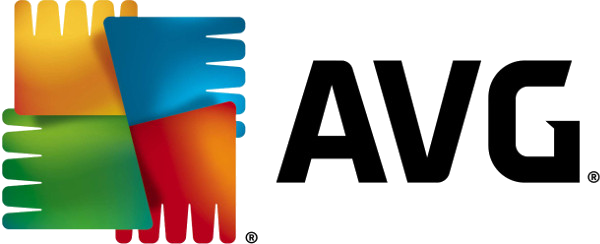
This program is very good at optimizing and cleaning your computer. You have the opportunity to choose for yourself the option of cleaning the system trash. You can do it quickly and superficially, and with a deep analysis, you can more thoroughly clean the PC. You can install the program only from the official website. As soon as you do, you can immediately start scanning your computer to detect potential performance issues. After reading the list presented after optimization, it is possible to decide which applications or files should be removed to improve system performance.
If you thoroughly familiarize yourself with the computer cleaner interface, you will see categories for maintenance, freeing up space, troubleshooting problems, quick access to various utilities, and speeding up computer performance.
| Advantages | Disadvantages |
| Thoroughly and professionally cleans the computer | The program is quite expensive |
| Simple and intuitive interface | No option to purchase unlimited licenses |
| Can automatically restore and automate the processor | |
| Regularly cleans registry elements | |
| Allows updating all your programs with a single click | |
| Can optimize computer performance even in sleep mode |
If you activate the automatic maintenance feature, best computer cleanup software can delete browser history, cookies, cache files, and other software. To speed things up, you can run a test to determine the list of tasks that take up the most space and slow down your computer.
Ashampoo WinOptimizer
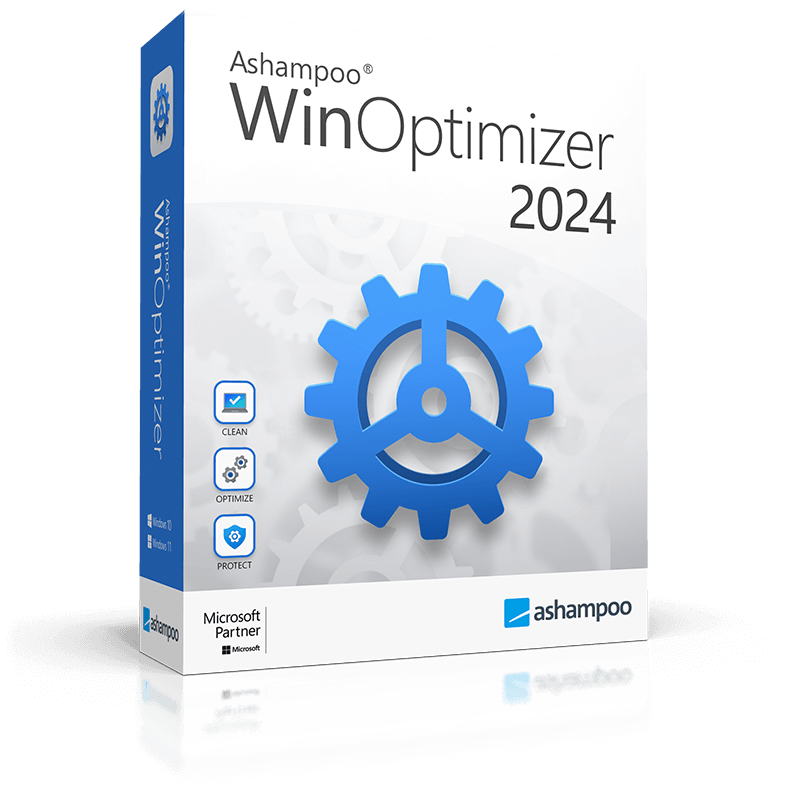
You should also pay attention to this computer cleaner. Thanks to its fast scanning, it can create a backup copy of the registry even before cleaning. If files were accidentally deleted, this application can quickly restore them. You can download and install the program only on a Windows computer.
With the help of built-in modules, you can increase your privacy and manage Cookie files located in different browsers. In addition to optimizing, you will have more than 30 modules to help you achieve any goals you set. If you take on the data deletion function, a special module backs up the registry so you can be safe and restore a deleted file.
| Advantages | Disadvantages |
| Increases PC loading speed by 30-40% after use | Advertisements occasionally appear when opening the program |
| Allows quick scanning and fixing of system issues with one click | Too many features that may be hard for a regular user to understand |
| Provides privacy optimization settings for PCs with Windows 10 OS |
Unlike most similar programs, the best computer clean up software uses four-way cleaning of unnecessary files. Thanks to this, you will be able to clean sensitive data as well. At the same time, you will be able to manually configure filters that will help you select exactly the types of files you want to delete.
IObit Advanced SystemCare is the best for users
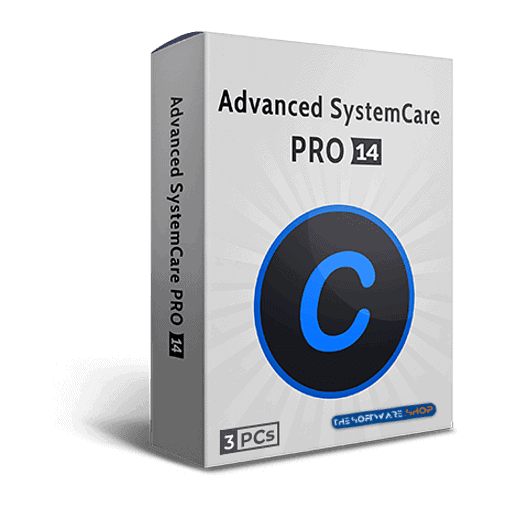
The main function that characterizes the best PC cleaning software is to optimize the computer system’s performance. This program has a very convenient and modern user interface, which different categories of users can understand. It has two versions, one completely free, but its functionality is limited. Apart from its main function, this program is good at scanning, diagnostics, and quarantine. There is excellent privacy protection here, which is provided by digital fingerprints. It also additionally has built-in protection against cryptocurrency mining.
The installation of Windows PC cleaner should be done from the administrator profile to access updates in the future. Activating the program is very simple and does not take much time. Only after installation does the cleaner automatically start scanning the PC and detect different segments needing optimizing.
| Advantages | Disadvantages |
| Wide range of tools designed for various purposes | Real-time monitoring function can load the processor and memory |
| User-friendly interface | Intrusive notifications and advertisements for other products |
| Automation of various processes and real-time monitoring | Risk of deleting important system data when cleaning the registry |
| Personal data protection from unauthorized access | High cost of the Pro version |
| Availability of additional tools | |
| Multi-layer protection against malware | |
| Different versions available for selection |
In addition to the basic optimization function, the acceleration and protection categories contain many special tools that, when used properly, make your PC’s work easier. These additional functions can be found in the acceleration and protection categories. You can set minimum battery consumption, stop unnecessary processes in system services, disable unnecessary applications, connect deep optimization, clean toolbars, and much more.
Norton Utilities Ultimate
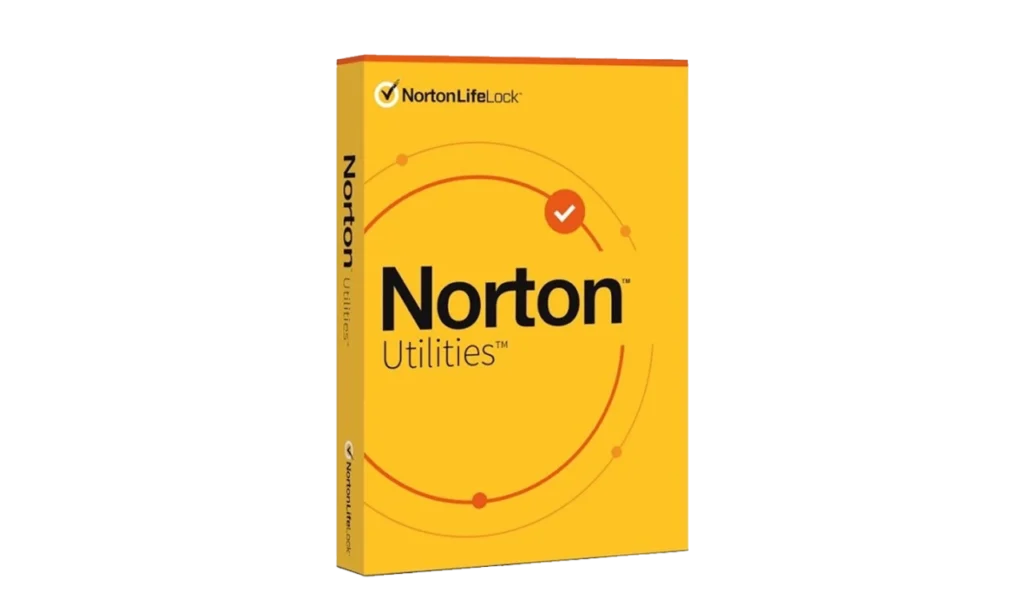
This program is suitable for both Windows and Mac computers. Using the best PC cleaner, you can recover deleted files, diagnose disk damage, optimize, and clean the disk. Thanks to its simple and accessible user interface, even new users can cope with this program. The variety and many tools will help you handle different tasks that will bring you closer to your goal.
With the help, you can also optimize the computer’s power, hard drive, and memory. The main task is to free up disk space and eliminate existing problems. Understanding all the functionality can take quite a solid amount of time. But after that, you can activate precise actions that will help improve the operating system’s speed and performance.
| Advantages | Disadvantages |
| Improves the overall performance of the operating system | Some features are unavailable for Windows 10 |
| Convenient and intuitive interface | License limitations |
| Variety of features | Designed exclusively for Windows |
| 24/7 live chat support available |
If you have any questions about the operation of the computer cleaner, you can always contact customer support for assistance. You can contact them via email, phone, or online chat. They are available around the clock.
MacPaw CleanMyPC – the most flexible pricing plans available

If your computer has registries that reduce the performance of its system, there are junk files and fragmented hard disks. Then, the best laptop cleaner software is just for you. Apart from the basic functions, you can completely uninstall applications and manage different browser extensions here. This version has three plans that have different prices. The first plan includes only one license, which allows you to install the software on one personal computer. The second plan includes installing the program on two personal computers. The third option is much more favorable because it is practically unlimited.
| Advantages | Disadvantages |
| A set of tools that improve system performance | No backup feature |
| Simple and clear user interface | No detailed information provided when uninstalling software |
| File shredder and installer tools that make the PC more productive |
This application is very easy to download and install. Its simple interface helps new users understand all the functionality quickly and use it correctly.
CleanMyMac X: an all-in-one optimization tool for Mac users

Like the others, this utility scans your system for junk files immediately after installation and provides a solution to effectively clean up space with just one click. You can free up disk space by uninstalling various applications, plugins, and widgets. This program is designed only for the Mac operating system and protects it well from potential threats and intrusive adware.
| Advantages | Disadvantages |
| 30-day money-back guarantee | Quite a complex application for beginners |
| Includes an app update program and a built-in uninstaller | Some functions are not practical enough |
| Ability to scan the operating system for vulnerabilities and remove them immediately | |
| Trace-free deletion and browsing history removal |
It is very convenient to use the program to protect your privacy. It does a great job deleting your browsing history, cookies, and other personal data. You will also be pleased with the ability to quickly delete large and old files that take up a lot of disk space.
PC cleaner comparison table
After we have reviewed the best PC cleaners in detail, we will provide you with a comparison table to consolidate our knowledge.
| Utility | Starting Price | Outstanding Tools | Malware Scanner | Additional Features |
| CCleaner Professional | From $29.95/year | System optimization, removal of unnecessary files | No | Real-time performance monitoring |
| BleachBit | Free | Faster removal of unnecessary files | No | Fully open-source |
| AVG TuneUp | From $39.99/year | Automatic program updates | No | Extends battery life |
| Ashampoo WinOptimizer | From $29.99 | Registry optimization, privacy management | No | Various tools for analyzing hard drive status |
| IObit Advanced SystemCare | From $19.99/year | Internet speed boosting, privacy protection | Yes | Thorough system monitoring and tracker protection |
| Norton Utilities Ultimate | From $39.99/year | File recovery, startup optimization | Yes | Protects personal data from fraudulent activities |
| MacPaw CleanMyPC | From $39.95/year | Removal of unnecessary programs and files | No | Removes plugins and autostarts |
| CleanMyMac X | From $39.95/year | System speed boosting, protection from malicious data | Yes | Tools for managing memory and Mac OS applications |
As you can see, each of these numerators has its strengths and weaknesses. Only you have the right to determine which option is most suitable for realizing your goals. The application functions in a convenient format for you, and you must trust as a user.
Conclusion
After a detailed review, it is safe to say that in the modern technology industry, there are enough programs to ensure the good performance of operating systems. All the reviewed options are, in their way, good and practical to use. We recommend you visit specialized forms before purchasing to get acquainted with real users’ PC cleaner reviews. So you can learn more about the pitfalls and different features that may or may not surprise you pleasantly. The main thing is that during use, you should be able to achieve your goals of improving your computer and its performance.
Questions and Answers
This section will provide detailed answers to some of the most frequently asked questions that many readers find intriguing and important. Let’s dive deeper into these topics to help you better understand the benefits and uses of PC cleaners.
What can a PC cleaner do?
A PC cleaner is designed to handle various tasks that improve your computer’s efficiency. It can remove unnecessary files such as temporary files, cache, and duplicate data that occupy valuable disk space. Additionally, it enhances system performance by managing and optimizing startup programs, reducing the load on system resources during boot. A cleaner can also improve browsing speed by clearing old browser data. However, it’s important to configure it correctly to avoid accidentally deleting essential files or settings.
What is the best free PC cleaner?
Among free PC cleaning tools, BleachBit is highly recommended due to its efficiency and transparency. As an open-source program, it allows users to inspect its code for safety and reliability. BleachBit effectively clears unnecessary data, including cache, temporary files, and logs, while supporting multiple applications. Its simplicity and straightforward interface make it accessible to users of all experience levels. Additionally, BleachBit offers advanced options like securely deleting files to ensure your private data remains unrecoverable. This makes it a well-rounded choice for individuals seeking a free and effective PC cleaning solution.
Are PC cleaners useful?
Yes, PC cleaners are incredibly beneficial, especially for maintaining system performance over time. By regularly removing unused files and optimizing background processes, these tools help free up disk space and reduce lag, making your computer faster and more efficient. However, it’s crucial to exercise caution when using PC cleaners, as improperly configured settings could lead to the deletion of important files or system components. For best results, choose a reliable cleaner and review the files it suggests deleting before proceeding. This ensures the program serves as an asset to your system rather than a potential risk.





